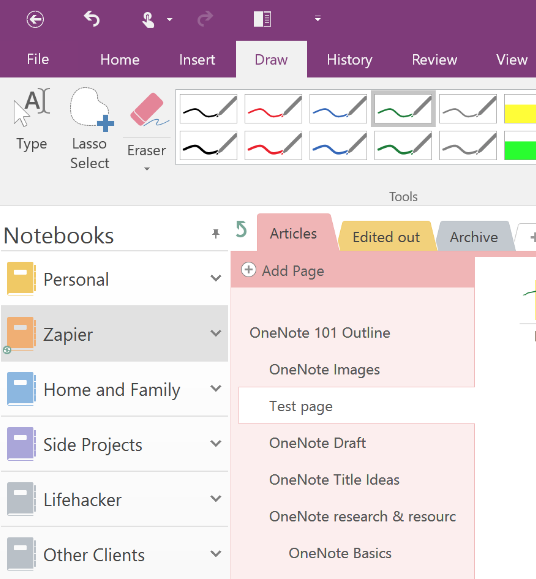Know Everything about iPad Planner Apps
In a world where time management is akin to a superpower, iPad planner apps are the digital sidekicks primed to rescue your day. The era of digital planning has transformed how individuals and professionals organize their lives, leveraging technology for an efficiency boost. The iPad, with its intuitive design, is at the forefront of this revolution, offering a suite of apps designed to streamline your daily tasks.
Whether you aspire to declutter your mental space, manage a hectic schedule, or simply keep track of personal goals, iPad planner apps present a myriad of benefits. Features such as the Apple Pencil compatibility and real-time syncing bring about a seamless blend of analog familiarity and digital innovation, enhancing not just efficiency but also making planning an enjoyable affair. From customizable layouts to mood trackers, they embody the modern ethos of planning where form meets function.
Our journey through the app universe will uncover the leading tools that can elevate your time management game. We’ll also delve into how to choose the perfect app tailored to your needs, and cap it off with insider tips to utilize these digital planners to their full potential. Get ready to reimagine productivity at your fingertips.

Overview of iPad Planner Apps
iPad planner apps have revolutionized the way we organize our daily lives. These digital alternatives to paper planners offer the tactile satisfaction of handwritten notes via the Apple Pencil, coupled with the powerful digital planning and customization options that come with tech integration. Apps like Goodnotes and Notability stand out as leading solutions for managing daily tasks, taking meeting notes, project planning, and even personal reflection, all within a digital scheme.
These apps aren’t just for personal use; they greatly enhance remote collaboration, allowing teams to share notes and stay on top of upcoming tasks with real-time updates.
Some key features of iPad planner apps include:
- Compatibility with Apple Pencil: Take handwritten notes and doodle directly on your iPad.
- Customizable Templates: Import and tailor PDF templates to fit your daily, weekly, or project planning needs.
- Advanced Organization: Organize notes, tasks, and schedules with a user-friendly interface.
- App Purchases & Bundles: Access additional features, custom templates, and digital stickers through in-app purchases.
iPad planning apps integrate seamlessly with daily planning routines and extend to wearable tech like the Apple Watch, making sure you’re always in sync with your schedule.
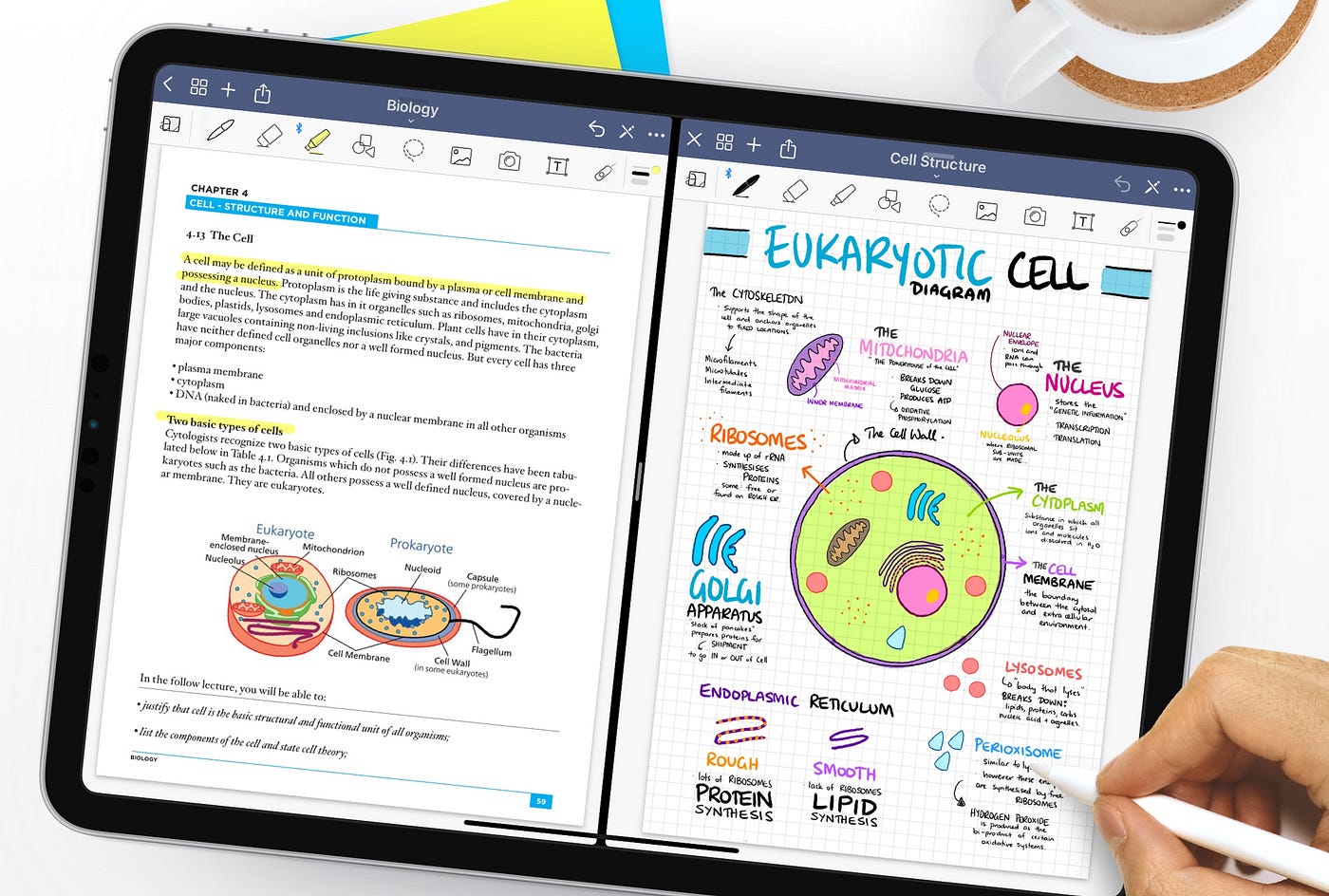
Benefits of Using iPad Planner Apps
The emergence of iPad planner apps like Notability and Goodnotes 5 has brought about a modern solution to staying organized in a fast-paced world. Tailored for an array of users such as students, business professionals, and creative minds, these apps offer a unique blend of handwritten note-taking with robust digital features. The ability to jot down quick notes, craft to-do lists, and track events all in one place reduces clutter and streamlines the management of daily tasks and files. Moreover, the intuitive handwriting recognition in these apps ensures that every handwritten note can be seamlessly converted into typed text, allowing for easier searching and editing.
The enhanced productivity that comes from using the best planner app for iPad is remarkable. Users can set reminders directly from their notes, adjust task priorities, and even annotate PDFs with speed and ease. This efficiency extends beyond individual use, as an app like LeaderTask showcases its utility for business people juggling multiple projects. It stresses the importance of carefully considering interface design, functionality, compatibility with other apps, and price to find an iPad planner app that perfectly aligns with one’s personal or professional needs.
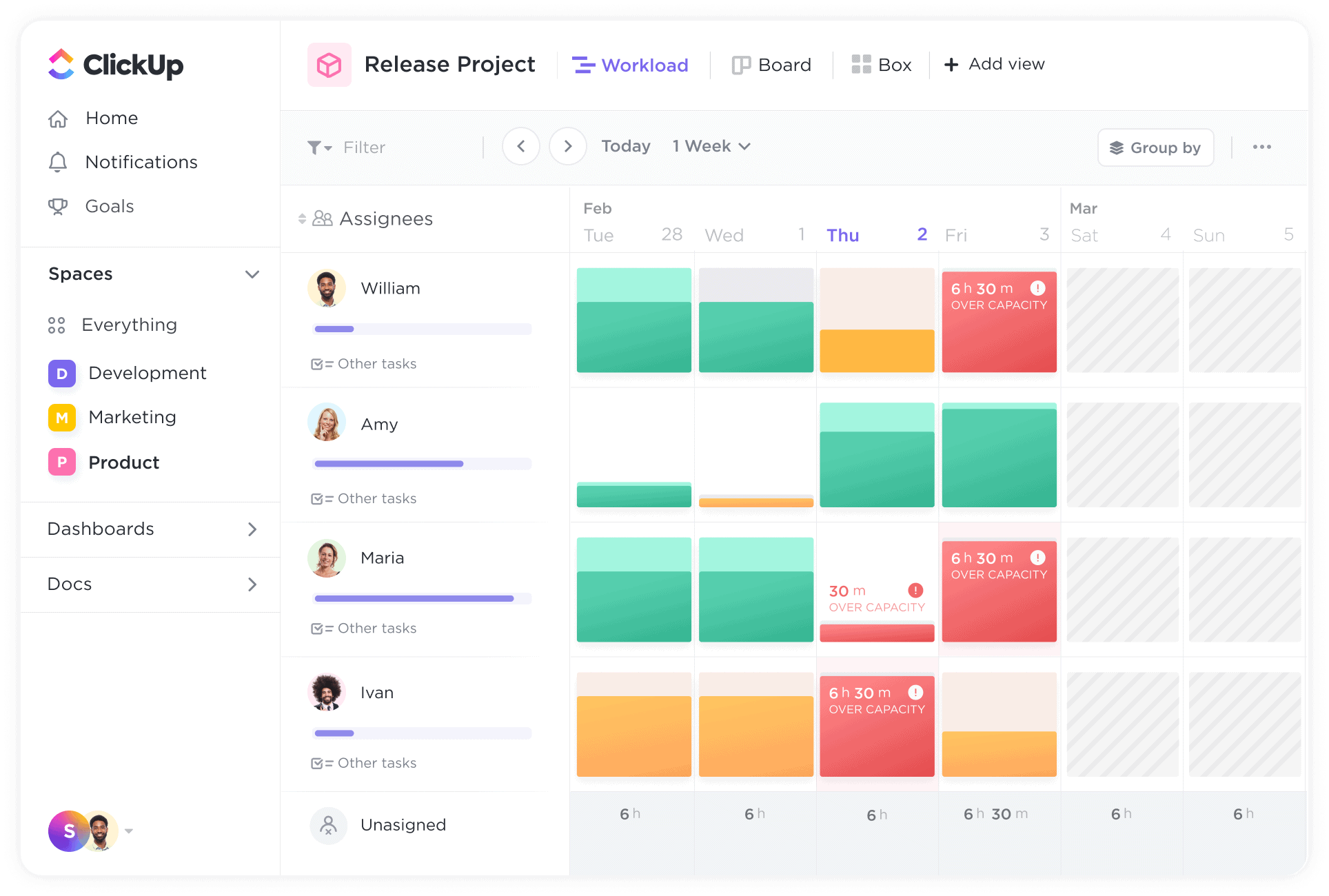
Streamlined Organization
When it comes to managing our complex lives, the best iPad planner apps like Goodnotes and Notability offer more than just digital note-taking—they provide comprehensive solutions for scheduling and organization. With the ease of importing customized PDF templates, users can swiftly arrange their thoughts into project planners, meeting notes, and document signatures. This high-level organization allows professionals to keep their brains clear for more demanding tasks, known colloquially as “brain-dumping,” ensuring that every vital piece of information is recorded and easily retrievable.
Private notes taken on an iPad are not just personal reminders but can be powerful tools for collaboration. Sharing these notes with remote teams fosters a unified understanding of tasks and goals, which is indispensable in today’s dispersed work environments. Through the quick conversion of notes into actionable reminders and well-prioritized tasks, streamlined organization is effectively achieved. LeaderTask, for instance, is recognized for its capabilities to enhance organization for everyone from busy students and artists to CEOs and entrepreneurs.
Increased Efficiency
Interacting with PDF files on the iPad is taken to new heights with apps designed for annotation, such as Notability and Goodnotes 5. The best planner apps not only simplify the process of note-taking but also heighten the organization of work-related notes. A standout planner app will offer a fluid handwriting experience and state-of-the-art handwriting recognition, enabling rapid note conversion for users who prefer the traditional pen and paper feel.
Productivity is further amplified when notes transform into interactive reminders, complete with alerts that ensure you stay on top of your most pressing tasks. There’s a particular advantage for individuals managing multiple projects, where an app like LeaderTask shines. It stands out as a potent resource, delivering increased efficiency without creating a hefty dent in your budget.
Accessibility and Flexibility
At the core of digital planners like Goodnotes and Notability is the capacity to personalize the digital experience. Users can select fonts, apply color coding, and incorporate tailor-made touches, all contributing to a productivity system that resonates with their lifestyles. The adaptability of iPads makes it possible for these planners to function at hyperlinked speeds, turning pages filled with PDF files into a seamless navigation experience.
Enhancements such as customizable notifications, natural language recognition, and smart scheduling elevate the accessibility and flexibility of digital planners. Whether you prefer reading in a dark mode to ease eye strain or scrolling through your notes in a way that mimics physical paper, the settings are adjustable to your preference. Moreover, the synergy between integrated calendars and to-do lists on the iPad provides a comprehensive view of daily itineraries, solidifying the digital planner’s role as a pivotal tool for boosting productivity.
Features to Look for in iPad Planner Apps
When honing in on the ideal iPad planner app, it’s worth considering several critical features that cater to your organizational needs. Key aspects include the capacity to import diverse PDF templates, which greatly facilitate project planning, meeting notes, document signings, and the ubiquitous need to capture rapidly flying thoughts. These templates are the skeleton that give shape to your digital planning, ensuring all pertinent information is fashionably dressed for easy access and review.
Moreover, private notes functionality is paramount, especially with the growing trend of remote teamwork. A planner app that simplifies note-sharing boosts collaborative efforts no matter where tea members lie on the global map. It’s these private, yet shareable, notes that often hold the insights and breakthroughs for next-level achievements in workspace collaboration.
Delving deeper, customization options are the bread-and-butter for any planner app. This encompasses a cornucopia of font styles, a kaleidoscope of color coding, and a suite of personalized touches that make your digital planner truly yours. Flexibility in customization guarantees that, whether you’re a student, a C-suite executive, or somewhere in between, your iPad planner is an extension of your workflow and personality.
Lastly, consider how the app manages the scheduling maze and how efficiently it corrals notes. The best planners transform chaotic stacks of to-dos into a well-orchestrated symphony of order, with every task, reminder, and event striking at the perfect time. An integrated digital planner app on your iPad becomes a digital command center, effortlessly replacing bulky traditional office planners with sleek task lists, calendar notes, and schedules at your fingertips.

Compatibility with Apple Pencil
The Apple Pencil has transformed the iPad experience, and when synergized with the right planner app, it enhances digital planning to resemble traditional pen and paper. Recognizing which generation of the Apple Pencil is compatible with your iPad model is the first vital step; they range from the latest iPad mini, Air, and Pro models for the 2nd generation to a variety of older versions for the 1st generation.
Expected accessories like a paper-like matte screen protector and silicone cases for the Apple Pencil elevate the tactile experience, making the transition from paper to digital virtually seamless. The size of the iPad plays a not-so-minor part in the grand scheme – larger screens might offer more expansive canvas, but the convenience of portability can inspire some to lean towards smaller models.
Customization Options
The wonders of customization in digital planners enable personal flair to reign supreme. With an app like Goodnotes or Notability, uploading and tinkering with PDF digital planners becomes a breeze. The editing suite in these apps is as prolific as it is user-friendly, allowing for adjustments in layouts, designs, and organizational structures that match every individual’s needs, whether it be academia, personal productivity, or maintaining mental health.
The measured application of customization settings can elevate daily planning to an aesthetic and pleasing activity rather than a humdrum exercise. This level of personalization is not only gratifying but also spurs consistent use, which is the cornerstone of any effective planning system.











Real-Time Syncing and Collaboration
Synchronicity in digital planning is not an add-on but a necessity. When scouting for iPad planner apps, inspect their competencies in real-time syncing with ubiquitous services like Google Calendar and Outlook. The seamless fusion of your handwritten planner and digital calendars is a potent concoction for keeping all schedules aligned and updated.
Cross-platform synchronization also plays a crucial role for users hopscotching between different Apple devices or even PCs. And while prudence suggests factoring in the price for advanced real-time collaboration features, the return on investment here is measurable in saved time and avoided miscommunications, making the pursuit of such functionality highly recommended.
Mood Tracker and Digital Stickers
In an age that champions mental health, iPad planner apps with mood tracker features stand out. They serve as daily emotional thermometers, while tools like gratitude journals weave positivity into routine. Merging functionalities such as mood trackers with therapy notes, one can make insightful correlations that may spur life-enhancing changes.
Meanwhile, the virtual world mirrors the joy sticker enthusiasts find in their tangible counterparts with digital stickers. Apps such as Notability and GoodNotes embellish digital planning with these playful but functional elements, offering a creative outlet and a means to visually prioritize tasks. With PDF hyperlinks, these apps weave simplicity into navigation, reiterating that digital planning is not just about efficiency but also about enjoying the organizational journey.












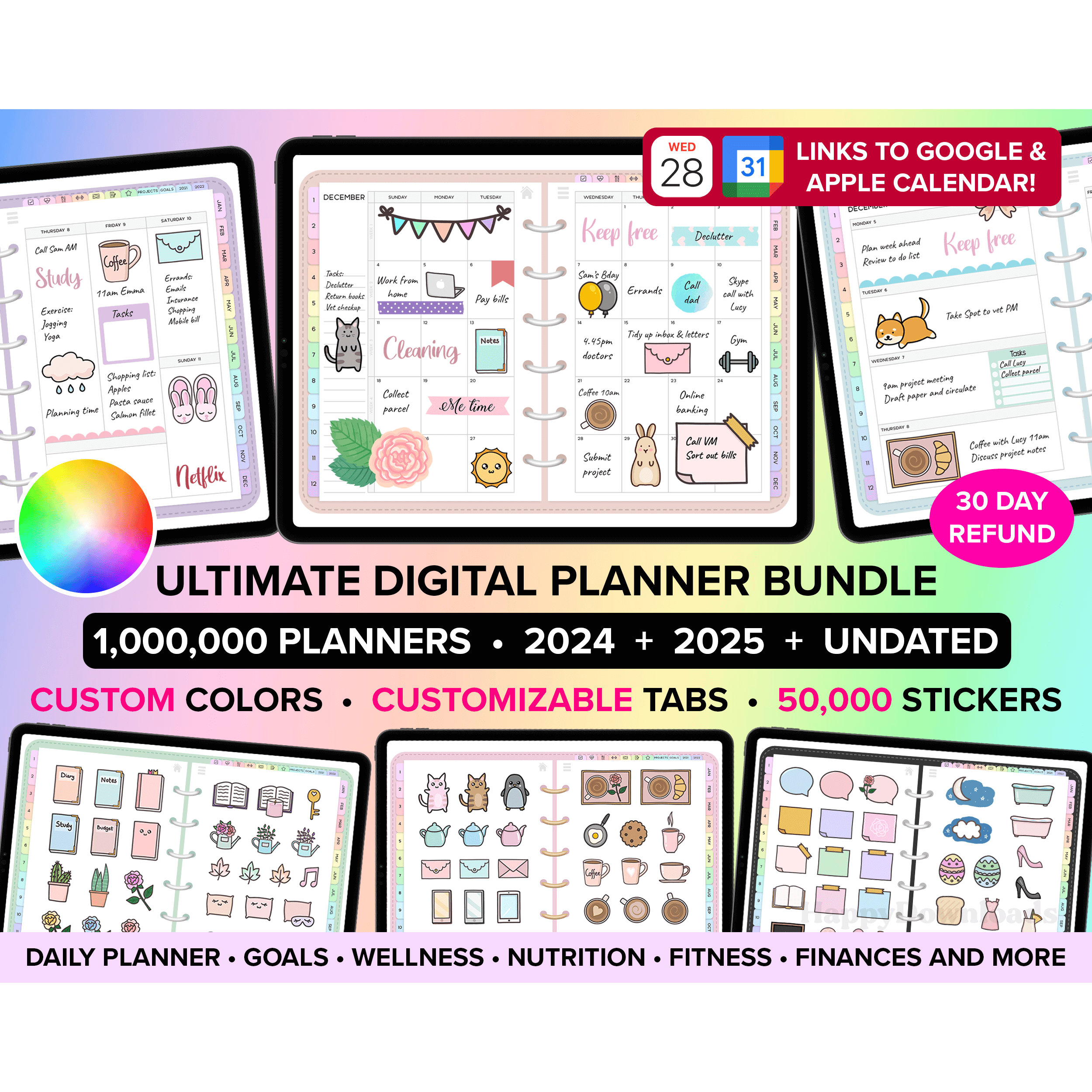
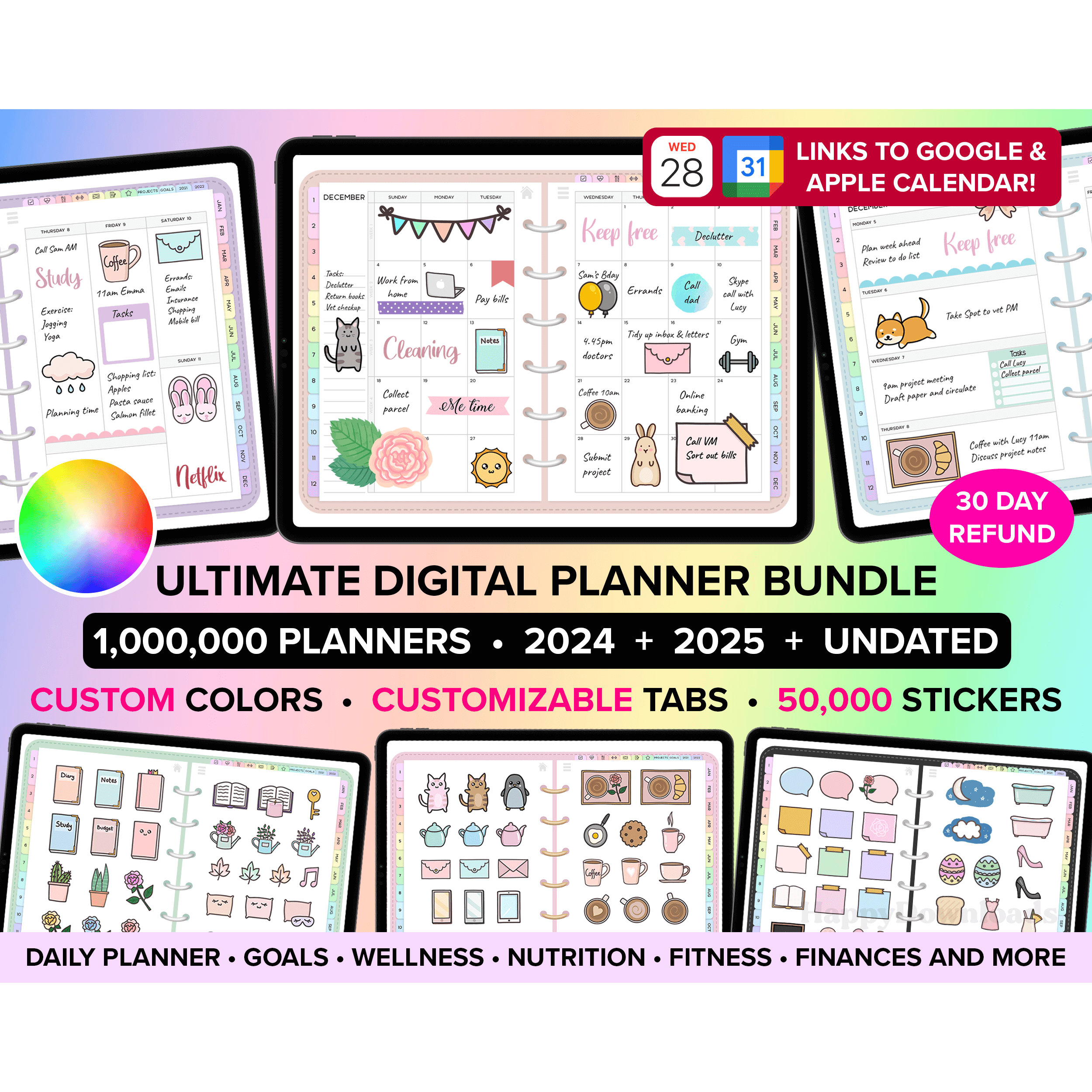
Popular iPad Planner Apps
In a digital era, planner apps for the iPad are reshaping how we organize our lives. With several apps available, each promises unique features to cater to the diverse needs of users. Noteshelf, for instance, is a fan-favorite for its intuitive user interface and versatile tools. Whether you’re jotting down lecture notes, plotting your novel, or laying out business strategies, Noteshelf’s capability to align with any productive lifestyle is remarkable. It syncs seamlessly with all iOS14+ devices, ensuring your planning is always at hand, garnering acclaim for its effortless integration into daily life.
Digital planners have transformed tedious planning sessions into a customized, colorful, and efficient process. With the ability to upload PDF planners into robust apps like Goodnotes and Notability, users gain the ability to individualize their organizational tools with fonts, themes, and color codes. Let’s explore some of the top contenders in the realm of iPad planner apps, each with its key traits for managing daily tasks, project timelines, and overall personal management.
How to Choose the Right iPad Planner App for You
Choosing the right iPad Planner App can be the difference between toiling in disorganisation and gliding through tasks with ease. It’s important to consider how features like document signing, brainstorming, and the ability to convert notes into reminders will fit into your workflow. Ask yourself if seamless Apple Pencil integration is a must-have and whether alerts and priority adjustments are crucial to your daily routines. Price may also be a factor, with some apps offering more capabilities at a cost, and others providing a simplified experience for free or at a lower price. UPDF for iOS, for example, offers a variety of these beneficial features, aiming to streamline your tasks and scheduling effectively across your iPad and iPhone devices.
Identify Your Needs and Priorities
To ensure your chosen iPad planner app amplifies your productivity, start by delineating your personal or professional demands. Are you a college student needing to color-code classes and assignments? A creative professional requiring tools for brainstorming and sketching out concepts? Or a busy business owner managing numerous projects at once? Categorize your essential features: customization options such as fonts and themes, and specialized task management designs that focus on academia, productivity, or mental health. Apps like LeaderTask cater to those juggling multiple projects, providing value for collaborative business environments. Clearly outlining your needs helps pave the way towards selecting an app that best aligns with your life.
Consider User Interface and Ease of Use
An intuitive and user-friendly interface is paramount when choosing your iPad planner app. A clutter-free and straightforward design can significantly enhance your ability to plan and execute your to-do list. Apps like Notability are well-regarded for their ease of use, offering a digital planning environment that feels natural and efficient. GoodNotes is another app renowned for its pleasant user experience thanks to its clean interface. Spend time navigating the app’s features before committing, to ensure it complements your personal workflow and simplifies your daily planning rather than complicating it.
Read Reviews and Feedback
Insights from other users can provide valuable perspectives on how an iPad planner app performs in everyday scenarios. By reading reviews, you can gauge general satisfaction with the app’s design and impact on users’ daily lives. Pay attention to the advantages of digital planning apps over traditional paper planners mentioned by users, such as ease of organizing tasks and the benefit of syncing across devices for ready access to notes. Take note of any constructive criticisms too; these can highlight potential shortcomings and guide you away from apps that may have issues with stability or feature limitations. Apps like Goodnotes and Notability tend to rank highly in user feedback, indicating a strong commitment to providing useful features for organization and productivity.
Tips for Maximizing Productivity with iPad Planner Apps
Maximizing your productivity with an iPad planner app involves leveraging the right features to meet your individual needs. With the ability to convert notes into reminders, set priority levels, and customize your planning experience to your personal style, iPad planner apps are powerful tools for staying organized. GoodNotes is a popular choice with its one-time app purchase, offering cross-device usage on iPad, iPhone, and Mac. Noteshelf is another strong contender for those seeking a versatile planner with robust note-taking, to-do list creation, and project tracking features. The ongoing comparison between GoodNotes and Notability showcases the versatility of digital planners, which can be tailored for various roles such as students, teachers, and professionals. These digital planners are compatible with note-taking apps and address different needs like fitness tracking and budget planning, in multiple orientations. By selecting the right tool that aligns with your workflow, you can make the most of these features to efficiently plan and execute your daily tasks.
Utilize Daily Tasks and To-Do Lists
Incorporating daily tasks and to-do lists into your digital planning can dramatically increase organization and productivity. iPad planner apps often feature customization options like different fonts and color coding, which can make your planner more personal and easier to navigate. Trello’s Kanban-style project management layout is beneficial for visually organizing workflows, while the Structured – Daily Planner app brings together a calendar, to-do list, and habit tracker to support over a million users in pursuing their objectives. Additionally, UPDF caters to a variety of productivity needs, including PDF conversion, OCR capabilities, batch processing, and more. A strategic approach to daily tasks and to-do lists—whether in a planner app or through a specialized project management tool—can significantly boost productivity.
Take Advantage of Handwritten Notes and Meeting Notes Features
Handwritten notes are a key feature of many iPad planner apps, enhancing the digital planning experience by capturing the tactility of writing with paper planners. For instance, the Noteshelf app allows users to effortlessly annotate PDFs and presentations, complete forms, and sign contracts with the Apple Pencil, increasing its utility for a range of tasks. The app’s ability to highlight important portions of notes, manage multiple documents, and even record audio while taking notes, makes it invaluable for both students and professionals. This combination of capabilities ensures that important ideas and discussions are captured in a way that is both detailed and accessible, paving the way for a more efficiently organized day.
Set Recurring and Upcoming Task Reminders
To maintain a clear overview of your commitments, utilizing features that manage recurring and upcoming task reminders is essential in any digital planner app. These apps can introduce smart lists that categorize reminders by date or location and offer additional functionalities like tagging, adding images, color coding, and priority setting. Such details refine the planning process and make it easier to keep track of various tasks. Moreover, integrating the iPad’s native Calendar app within your digital planner provides a seamless way to set reminders for tasks and meetings, ensuring you’re always on top of your schedule. The right digital planner can serve as your comprehensive tool for managing time and responsibilities efficiently.
FAQs – iPad Planner App
Does the iPad have a planner app?
Yes, the iPad does have planner apps available such as Goodnotes and Noteshelf. These planner apps can help you stay organized and productive by allowing you to take notes, create to-do lists, track progress on projects, and more. You can import PDF templates for project planning, meeting notes, document signing, and brain-dumping your thoughts. Additionally, you can easily share private notes with your remote team.
What is the best writing planner app for iPad?
Based on the information provided, the best writing planner app for iPad is GoodNotes 5.
What is the best iPad for daily planning?
Based on the information provided, the best iPad for daily planning would be one that is compatible with note-taking apps like GoodNotes or Notability, as these apps allow you to use digital planners effectively. The iPad Pro, iPad Air, or iPad Mini would be good options as they have a powerful processor, Apple Pencil support, and a high-quality display for a seamless planning experience. It is recommended to choose an iPad model that suits your budget and preferences for daily planning.
What is the easiest digital planner to use?
Based on the information provided, the easiest digital planner to use would be one that is a PDF template designed to plug in and play inside PDF annotation apps such as Noteshelf, GoodNotes, and Notability for iOS devices, and XODO PDF for Android devices. These digital planners should have convenient indexes with smart hyperlinks for easy navigation and should be small-sized PDF files (less than 8 MB) with high-quality layout and intuitive navigation.
Our Recommendation
I was able to fully customize it to my exact preferences and had an abundance of options to choose from. It is, without a doubt, the most exceptional planner I have ever come across!” “This planner is precisely what I had been searching for. Although I’ve only been using it for a brief period of a few days, it has already made a significant impact on my level of organization!”
The planner app that we highly recommend is Happy Downloads. Users have raved about its exceptional features and customization options. With Happy Downloads, you can fully customize the planner to fit your exact preferences and choose from an abundance of options. It is the most exceptional planner many users have ever come across.


You can also try these apps
Pencil Planner & Calendar Pro.
Fabulous: Daily Habit Tracker.
Integrations:Timepageby Moleskine Studio
iPad planner app essentials from Etsy
Price: $30.86Download: Link
Download the 2024 Dash Planner from the website or from the Etsy listing.
Price: $9.98Download: Link
Price: $10Download: Landscape | Portrait
Price: $10Download: Landscape | Portrait
Others
While simple, mastering Todoist Pro takes time. Invest in their YouTube channel and web-only resources for helpful guidance on Getting Started, Tips and Tricks, and Productivity to enhance your experience and get up to speed faster.
If you’re in search of a planner that covers all areas of your life, the Dash Planner is the perfect choice for you.
With the built-in Pomodoro and stopwatch features, you can easily track the time you spend on each task, allowing you to assess your efficiency levels.
When you invest in a planner, there’s always a chance that you may not be satisfied with its layout and functionality once you actually start using it. However, that’s not the case with the Undated Digital Planner by Thiss Planner.
In addition to the planner, Sarah Renae Clark also provides colorable stickers and frames to enhance your planning experience, adding a delightful touch.