Best Digital Planners for iPad Users in 2024
Imagine your schedule organized effortlessly, your tasks at your fingertips, seamlessly integrated into your digital life. As iPads become indispensable tools for productivity, choosing the right digital planner is key to efficiency. These apps are the bridge between your ambition and execution, designed to harmonize with your lifestyle.
Selecting a digital planner involves more than just picking a visually appealing interface. It centers on how well it plays with iPad technology, its array of features, the ease of navigation, and how it syncs across your devices, grounding your choice in practicality over mere aesthetics. The year 2024 offers an impressive roundup of contenders.
In the following article, we dive into the diverse world of digital planners, spotlighting the top 10 that every iPad user should consider. With detailed comparisons on pricing, templates, Apple Pencil support, and real-world performance, we aim to guide you to the planner that resonates with your needs and propels you towards a more productive future.

Factors to Consider When Choosing a Digital Planner
When deciding on the best digital planner for your iPad, it is crucial to weigh a variety of factors to ensure the planner fits seamlessly into your daily life. Firstly, consider the customization options available; this includes the ability to modify layouts to suit your visual preference, insert multimedia to enrich your planning, and tap into integrations with other apps that streamline your activities. Moreover, assess whether the digital planner is complemented by dedicated calendar apps or web and Windows apps, and if there are any compatible smartwatch apps for convenience on the go.
The user interface design is another significant aspect. It should be intuitive, allowing for smooth navigation, which becomes vital as you will interact with the planner daily. More advanced features such as additional storage limits could be beneficial, but it’s important to evaluate whether these justify the potential extra cost. Consider, too, aspects like task management capabilities and calendar syncing—these should align with your personal productivity style and preferences. Lastly, your budget will play a pivotal role; ensure the digital planner you choose offers the balance between functionality and affordability that you are comfortable with.
Compatibility with iPad and Apple Pencil
With the multitude of digital planners available, ensuring compatibility with your iPad and, if you use one, the Apple Pencil, is paramount. Digital planners for iPads should offer a seamless uploading process to note-taking apps such as Goodnotes and Notability. Take the ADHD Planner, for example, which is designed for compatibility with any generation of iPad and works with various pens or styluses, although editing is restricted to the Keynote app.
For individuals using an iPhone alongside their iPad, planners should also support pencil usage to maintain consistency across devices. Other note-taking apps like ZoomNotes and Noteshelf offer similar functionality to GoodNotes for editing digital planners on iPads, ensuring you have various options to choose from according to your preferences.

Available Features and Functionality
Diving into the features and functionality of digital planners for iPads, you’ll find a wide-ranging spectrum aimed at enhancing personalization. Planners typically allow font changes, color coding, and other customization options to truly make your planner your own. Many digital planners cater to specific needs, whether that be for college classes, better productivity, or mental health tracking.
For example, most PDF digital planners can be uploaded to apps like Goodnotes and Notability, offering daily notes, priorities, personal tasks, and time-blocking sections for detailed planning. The PlanRightCos Undated Digital Planner for 2024/2025 is specifically designed for results-driven users, featuring a direct, effective layout ideal for goal-oriented planning.
User-Friendly Interface
The best digital planner for iPad and iPhone should boast a user-friendly interface, simplifying task management, event scheduling, and tracking your goals. Look for planners that deliver reminders, allow synchronization with both Google and Apple calendars, and offer the ability to share your planner with others. Additionally, the most effective digital planners enable detailed planning by the hour or month and strategic long-term planning for the year.
Notetaking capabilities are essential within these apps. A good planner lets you annotate PDF files effortlessly and is optimized for use with the Apple Pencil to enable a smooth and efficient writing experience. When considering the user interface, look for a blend of simplicity and functionality that enhances your digital planning experience without overwhelming you with unnecessary complexity.

Syncing and Integration Capabilities
Lastly, digital planners’ syncing and integration capabilities are vital for maintaining a well-organized life. A top-tier digital planner should able to sync with email, calendar, task managers, and note-taking apps effortlessly. Consider the convenience of setting reminders and receiving notifications right within your digital planner to ensure you maintain your schedule without manual calendar checks.
Planners with integration and automation features allow not only for efficient syncing but also for a high degree of customization. You should be able to rearrange layouts, insert multimedia elements, and connect with a wide array of apps to fine-tune your organizational system. An interface that supports intuitive daily and long-term navigation is key, helping you to manage your time and tasks with maximum efficiency.
Best Digital Planners for iPad Users
For iPad users seeking the perfect digital planning tool, several options stand out, each catering to different needs and preferences. From customizable planners for educators and productivity seekers to handy apps for organizing recipes and stamp collections, there’s a digital planner for nearly every task.
Happy Downloads
Discover a wide range of digital planner bundles and stickers designed specifically for popular apps such as Goodnotes, Penly, OneNote, Notability, Noteshelf, Xodo, and more. Rest assured with our 30-day refund guarantee for added peace of mind.
Planner Pro
Planner Pro is an ideal choice for those who crave synchronization and consistency across Apple devices. It goes the extra mile with its flexible handwriting capabilities, compatible with a wide range the latest productivity Assistant comes with Google Calendar, Apple and Calendar, offering you a handpicked selection of amazing handwriting, compatible selection of writing tools, customized pen settings, and adaptable features such as dark and light modes. For serious planners, the Pencil Planner Pro Access subscription provides additional perks like unlimited entries, ample storage, and comprehensive cloud backup & sync options.
GoodNotes
GoodNotes has risen in popularity amongst iPad users who rely on PDF annotations in their digital planners. Although it lacks certain editing functionalities, its strength lies in the straightforward interaction with planner content. With apps like GoodNotes, ZoomNotes, Noteshelf, and Notability, iPad users have an array of choices to make digital planning as effective and engaging as traditional methods.
Notability
Notability merges the tangible feel of handwriting with the technology-driven search functionality. By importing planner PDFs from various platforms, users can enjoy a traditional handwriting system paired with the technological advancement of digital search capabilities. This app is particularly advantageous for HR professionals and those who appreciate the classic act of writing with the efficiency of digital tools.
Procreate
For design enthusiasts who prefer to avoid recurring cost, Procreates resonates with its one-time payment model and comprehensive feature set for digital artistry. Users appreciate this app not just for its financial accessibility, but also for the extensive drawing and design capabilities it brings to the digital planning space.
Evernote
Evernote demonstrates its versatility by functioning as a universal digital planner and information archive. From managing recipes to tracking work schedules and personal plans, its syncing abilities ensure your life’s details are organized and accessible across all your devices. The simplicity and adaptability of Evernote make it a popular choice for a variety of organization needs.
Google Calendar
For those starting in the world of digital planning, Google Calendar offers a straightforward and reliable option. While it might not be fully featured as a dedicated planner, it excels in managing appointments and simple time-blocking, providing an efficient platform for business task planning and helping entrepreneurs manage their time more effectively.
Microsoft OneNote
Recognized for its compatibility with a wide range of devices, particularly Windows and Android, Microsoft OneNote earns its reputation as a formidable app for digital planning. By importing and editing PDFs, users can maximize their planning efforts across different platforms. Along with other renowned note-taking apps, OneNote stands as a formidable tool for those who prefer digital over paper planners.
Trello
The Digital Planner for iPad & iPhone, optimized for use with the Apple Pencil, takes the iPad planning experience to a new level. With features like reminder notifications, calendar synchronization, and sharing capabilities, it caters to different user groups including teachers, students, and event planners. Its user-friendly interface ensures quick and effective navigation through routines and objectives.
Todoist
Todoist is ideal for productivity gurus, offering an easy-to-use interface for daily to-do lists and task management. While it might not be heavy on features, it excels at providing clarity for daily tasks and assisting users in completing them efficiently. This app is particularly suited for those transitioning from a traditional planner to a digital format.
Any.do
Any.do has made its mark with a balance of form and functionality. Its availability across multiple devices and visually attractive interface make it stand out, especially for phone use. While it may be slightly more basic in features compared to Todoist, Any.do offers unique view options that resonate with mobile users looking for an affordable premium digital planner.
In conclusion, when choosing the best digital planner for your iPad, consider the functions you require, whether it’s writing fluidity, event synchronization, design capability, or note organization. Each app listed above brings unique benefits to the digital planning table, ensuring that there is an ideal match for every iPad user. Whether you’re drawing up tasks for the day or plotting out long-term goals, one of these digital planners is sure to suit your needs.
Comparison of the Top Digital Planners
When comparing the top digital planners, it’s essential to consider how paper and digital planners differ. While paper planners exemplify the traditional method of keeping all information in a single, tangible location and allow for artistic freedom and physical interaction, digital planners pivot towards a technologically advanced approach. They offer centralized storage of information with a high level of customization and sync across multiple devices.
Digital planners on the iPad specifically stand out with features that resonate with the needs of different users, such as ease of editing, vibrant color coding, and a host of personalized templates suited for various roles and interests. These may include unique layouts for college classes, personal productivity, mental health tracking, or even detailed schedule time blocking for meticulous planners.
The spectrum of digital solutions extends from note-taking apps like Goodnotes and Notability, which can upload and interact with PDF documents, to dedicated digital planning apps that come fully equipped with daily notes sections, priority sorting systems, goal setting utilities, and comprehensive to-do lists.
Users enjoy a diverse selection of editable options, whether it’s a PowerPoint digital planner for Windows, a student-friendly planner, or a stylish digital notepad, all tailored to function fluidly across iPad and Mac computers and, in some cases, even Windows and Android platforms. Prices for these indispensable tools vary, starting from under $25 to over $100, based on the features and support offered.
Price
When budgeting for a digital planner, one can find affordable yet functional options or invest in premium versions with more advanced features. On Etsy, for instance, PlanRightCo’s Undated Digital Planner for the years 2024/2025 comes at the delightful price of just $3.96. A more comprehensive solution like the Editable Dated Digital Planner for iPad & Mac Computer is priced at a modest $18.99.
If you prefer a bit more flexibility without the confines of dates, an Undated Editable Digital Planner for the same platforms is available for $12.99, while students can get an Editable Student Planner tailored to their academic needs for $14.99. Meanwhile, for those who align more with jotting notes than setting schedules, an Editable Digital Notepad for iPad & Mac Computer comes in at $19.99.
Available Templates and Customizability
Digital planners offer more than just digital replication of paper calendars; they are a playground for customizability. Users can select their preferred layouts, play around with color schemes, and personalize their planners with virtual stickers or images. The array of templates meets an array of needs, from the detail-oriented daily planner to the health-conscious individual looking for physical and mental health check-ins.
Simplifying navigation, many digital planners for iPads incorporate hyperlinks throughout, enabling users to jump between monthly, weekly, and daily views with ease. Planner aficionados can take delight in titles such as the Daily Planner for meticulous task planning or the Daily Check-In for maintaining consistent self-care routines. For those creative souls, platforms like Canva serve as a rich resource for designing one’s own digital planner, complete with an extensive library of templates for full personalization.
Support for Apple Pencil and Handwriting
One of the joys of the iPad is its support for the Apple Pencil, and digital planners have been optimized to take total advantage of this. The combination of the tactile familiarity of hand-written notes and the organizational prowess of digital planning is a powerful one. Apps like GoodNotes, ZoomNotes, Noteshelf, and Notability excel in this integration, offering users an almost paper-like experience on their screens.
For example, the Pencil Planner Pro allows users to write over events synced from the Calendar app on their digital planners using the Apple Pencil. Enhanced by a natural writing experience and a suite of customization options—including pen color, thickness, and style—users get the best of both worlds: the satisfaction of writing by hand and the convenience of digital editing.
Syncing and Integration Options
One of the most compelling features of a digital planner is its ability to sync and integrate across devices and platforms. Some digital planners allow users to upload their planners to apps such as Goodnotes and Notability for streamline integration, while others come with built-in syncing capabilities that can be especially useful for families or teams looking to stay on the same page.
With electronic planners offering cross-platform sync options, users can enjoy seamless access to their plans whether they’re on their iPad or at their desk using a different operating system. Additionally, the integration of digital planners with AI and other applications means that scheduling, structuring, and reminders become more sophisticated, thereby elevating the organization and productivity potential.
Overall User Experience and Ratings
The overall user experience is paramount when selecting a digital planner. On the iPad, users have reported high satisfaction levels due to the ability to take in-app notes and annotate PDF files on the fly, contributing to a smooth and efficient planning process. Hand-in-hand with iPad’s Apple Pencil compatibility, these digital planners offer a seamless experience for planning day-to-day tasks and long-term goals.
User-friendly interfaces play a significant role in productivity enhancement, enabling swift and straightforward navigation through daily routines and objectives. Many digital planners expressly focus on mastering time management skills and bolstering a user’s ability to meet their targets confidently. Continuous improvement through user feedback ensures that digital planners not only meet but exceed expectations, providing unique and improving experiences tailored to each user’s needs.
Pros and Cons of Digital Planners
Digital planners have revolutionized the way individuals organize their lives, combining the traditional aspects of planning with modern technology. However, like any tool, they have their strengths and weaknesses which potential users should consider.
Advantages of Digital Planners
Digital planners bring a level of flexibility and customization that is unparalleled in the realm of personal organization. With a variety of templates and layouts, users can tailor their planners precisely to their needs, whether for business, school, or personal life. The undated format of most digital planners is particularly advantageous—once purchased, they can be reused year after year. All one needs to do is duplicate the file for a fresh start.
These planners often come in a .PDF file format, giving users the option to print pages as required. This provides a bridge between digital and paper planning, allowing for a tactile experience when desired. Moreover, editing and updating digital planners is a breeze, giving users the ability to swiftly amend plans without the messy crossing out inherent in paper planners.
Visual appeal is another component that digital planners offer in abundance. They come with an array of color options, making the planner not only personalized but visually attractive. This enhancement contributes significantly to the user experience, making planning a more inviting activity.
For those who work collaboratively, digital planners are a boon. Sharing is simplified in the digital realm, which can significantly improve communication and team efficiency. Additionally, free templates provided by applications like Wondershare PDFelement present users with easily accessible options for weekly and daily planning, bringing user-friendliness and versatility to the digital planning experience.

Disadvantages of Digital Planners
Despite the numerous advantages of digital planners, there are several drawbacks to consider. The most immediate is the need for an iPad or tablet. Individuals who do not already own such a device will face an initial investment, which could be substantial depending on their choice of hardware.
Another concern is the potential for distraction that comes with using screen-based tools. Unlike paper planners, which offer a singular focus, the multi-functional nature of tablets could lead to reduced focus, with notifications and other apps vying for attention.
Users also need to have access to a note-taking app or a similar platform to make the most out of their digital planners. This implies familiarity with technology and, often, additional purchases, which might be inconvenient for some users. Furthermore, some individuals may find themselves missing the physical interaction that comes with a paper planner—the act of writing with a pen, turning pages, and the satisfaction of checking off tasks manually.
In conclusion, when considering a digital planner for an iPad, the transformation in how one can manage time, track goals, and organize day-to-day activities is evident. The key is to weigh these pros and cons against personal preferences and work habits to ensure the choice of a digital planner is both beneficial and enjoyable.
What is the best iPad for digital planning?
When it comes to choosing the best iPad for digital planning, different factors come into play. If you value high performance and advanced features, the iPad Pro or iPad Air would be your top choices. These models offer powerful capabilities that can handle any digital planning tasks you throw at them. However, if you have a tighter budget or have more basic planning needs, the standard iPad or iPad Mini could still be excellent options. These models provide reliable performance at a more affordable price point, making them accessible to a wider range of users. Ultimately, the best iPad for digital planning depends on your specific requirements and preferences.
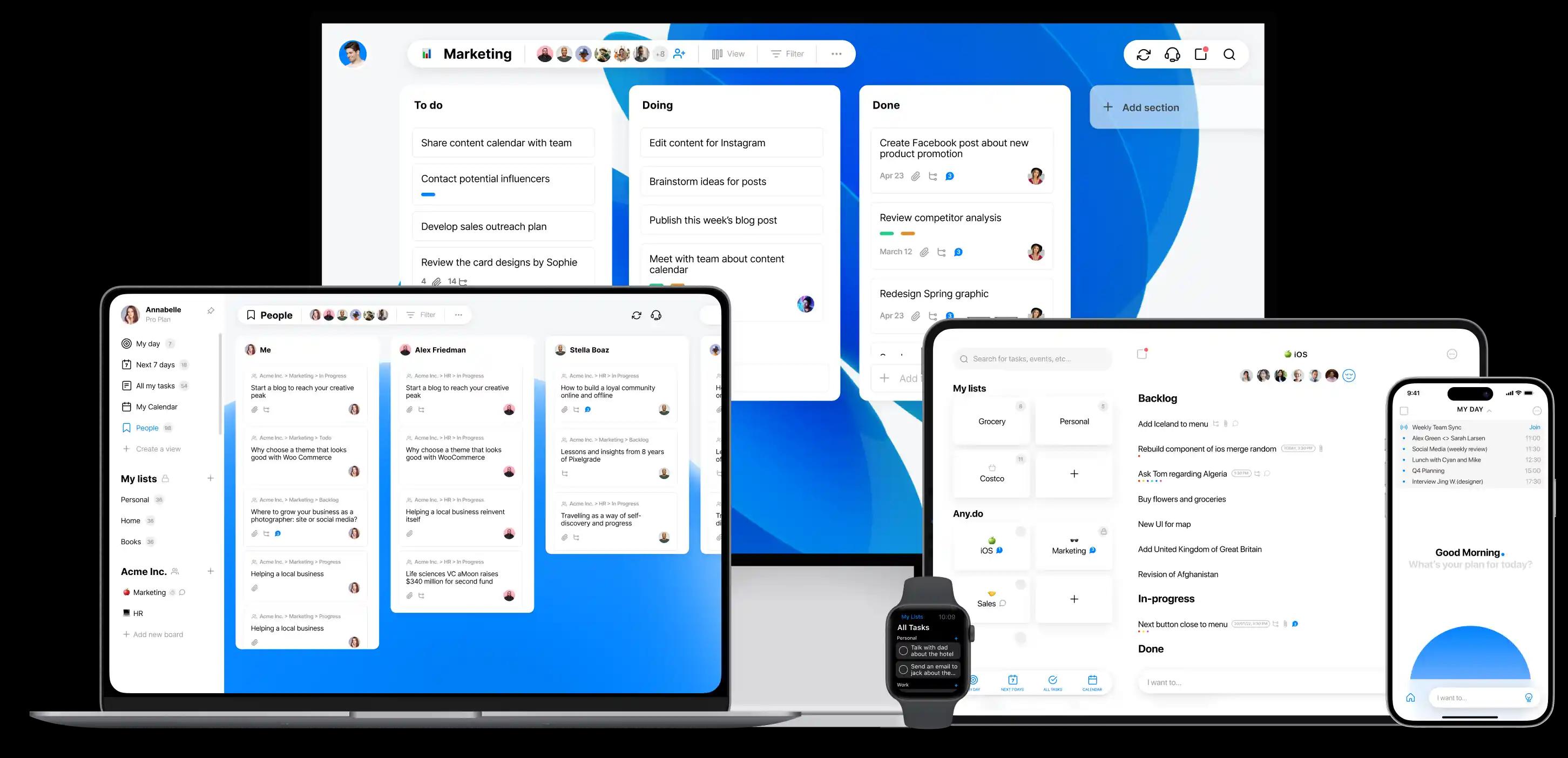
What are the best digital planners for ipad app to use with Apple Pencil?
Happy download is a highly recommended digital planner app to use with Apple Pencil. This popular app provides a wide range of customizable templates, including daily, weekly, monthly, and yearly layouts, making it easy to plan and organize your life on your iPad.

Can you use an iPad as a planner?
Yes, you can. The best thing for a planner and organization freaks, digital planners offer a myriad of advantages. However, it is essential to be aware of the potential drawbacks associated with using a digital planner on your iPad. Again, hands down Happy Downloads is the best place to look for digital planner templates.
What is a daily planner?
A daily planner is a tool used to organize and plan out your day. It typically includes sections for scheduling your day hour by hour, listing your top priorities, setting goals, keeping track of to-do lists, recording important tasks, and tracking your overall mood and well-being. Daily planners help individuals stay organized, focused, and productive throughout their day.
Why use daily planner?
Using a daily planner can help individuals stay organized, prioritize tasks, and track progress towards their goals. It allows for detailed planning of daily schedules, to-do lists, and top priorities, helping to ensure that nothing important is overlooked or forgotten. Additionally, daily planners often include sections for reflections, gratitude, mood tracking, and other wellness activities, promoting mindfulness and overall well-being. Overall, a daily planner can help individuals effectively manage their time, increase productivity, and maintain a sense of control and balance in their daily lives.
What benefits will I get by using a daily planner?
By using a daily planner, you will benefit from increased organization, productivity, and focus. The daily planner allows you to schedule your tasks and appointments, prioritize your goals, track your progress, and reflect on your achievements. It helps you stay on top of your daily responsibilities, manage your time effectively, and reduce stress by having a clear plan for each day. Additionally, using a daily planner can improve your time management skills, boost your efficiency, and enhance your overall well-being.
What is a weekly planner?
A weekly planner is a type of planner that helps you organize your tasks, appointments, and goals on a weekly basis. It typically includes sections for each day of the week where you can jot down your schedule, to-do lists, and any other important information. Weekly planners are useful for staying on top of your tasks and priorities for the week ahead.
Who can use a weekly planner?
Anyone can use a weekly planner, but it may be particularly beneficial for someone who wants to stay organized, track tasks, and plan out their week in advance. The various features and customization options offered by different planners can cater to a wide range of needs and preferences.
What are the advantages of using a weekly planner?
Some advantages of using a weekly planner include:
- Provides a clear overview of tasks and priorities for the week.
- Helps in setting and tracking goals for the week.
- Allows for better time management and prioritization of tasks.
- Helps in organizing and structuring your week in advance.
- Provides a visual representation of your schedule, making it easier to plan and manage your time effectively.
Why it is safe to use a digital planner and not a physical planner?
It is safe to use a digital planner because it allows for customization and flexibility without the need to manually copy and paste or move pages around. With a digital planner, you can easily scroll through pages and make changes as needed, without the risk of damaging or losing physical pages. Additionally, digital planners offer a variety of customization options, such as different templates, colors, and interactive features, that can enhance organization and productivity.
What is a habit tracker?
A habit tracker is a tool, often found in digital planners, that allows you to track and monitor your daily habits and routines. It helps you stay accountable and motivated to maintain or change certain behaviors by visually representing your progress over time.
What are the books to read to know more about time management?
Based on the background info provided, the following books can be recommended to know more about time management:
- “Getting Things Done: The Art of Stress-Free Productivity” by David Allen
- “Eat That Frog!: 21 Great Ways to Stop Procrastinating and Get More Done in Less Time” by Brian Tracy
- “The 7 Habits of Highly Effective People: Powerful Lessons in Personal Change” by Stephen R. Covey
- “Deep Work: Rules for Focused Success in a Distracted World” by Cal Newport
These books cover various aspects of time management, productivity, and developing good habits to make the most out of your time.
What is the best free digital planner?
Based on the information provided in the Background Info, the best free digital planner app recommended is Todoist. However, other free digital planners such as ClickUp, Notion, and Structured are also highly recommended.
Apple Store Choices for best digital planners for ipad
Pencil Planner & Calendar Pro.
Fabulous: Daily Habit Tracker.
You can also try, The possibilities are endless, and Breezy Organization also offers all kinds of extra templates and inserts to help you better organize these sections.If you’re seeking a versatile and all-encompassing planner that covers every aspect of your life, the Dash Planner is the ideal choice.
Let’s look at some best digital planners for ipad on Etsy and these are highly cost effective;
Price: $30.86Download: Link
Download the 2024 Dash Planner from the website or from the Etsy listing.
Price: $10Download: Landscape | Portrait
Price: $10Download: Landscape | Portrait
You can pick up the Boho Chic theme that we chose because we liked the color scheme, or you can check out other options here.
The Hello Gorgeous planner is highly customizable. It includes twenty-two weekly layout options that you can choose from to create a planner best suited for you. It also includes loads of templates for every category.
Download the Hello Gorgeous Vol. 2 Digital Planner here. If you need a more specialized planner, digital stickers, extra templates, and more, check out the Luxbook shop here.
The Planners Collective offers a comprehensive digital planner that caters to all aspects of your life. From Lifestyle and Wellness to Health & Fitness, Finance, and Productivity, this planner includes sections and templates for all the essential categories.
Price: $26.67Download: Link
Price: $11.90Download: Portrait | Landscape
Price: $29.97Download: Link
You can also try reading New self care ideas




